The Best MacBooks And Windows Laptops For Studying, Work Or Play
The Best MacBooks And Windows Laptops For Studying, Work Or Play
Scroll in exclusive partnership with
This guide was written by the editorial staff of Wirecutter (A New York Times Company). The products in it are independently reviewed. Scroll.in may earn a commission when any of the products are purchased online through the links below.
Smartphones and tablets may have taken over much of people’s screen time, but there’s still a need for a “real” computer sometimes – and for most people, that means a laptop. For school and office work and things like spreadsheets and video editing, there’s no good substitute for a decent keyboard and a big screen. But which laptop you should get depends on how often you’ll use it, what you’ll use it for and (of course) how much money you can afford to spend on it.
We’ve tested all of the most promising laptops over the past few years, from sleek ultrabooks to cheap Chromebooks to massive gaming laptops and beyond. Here are the best models you can buy in every category, along with advice on how to choose which type of laptop is right for you.
Mac or Windows (or something else)?
Many people already know whether they want a MacBook or a Windows laptop: if you’re already familiar with macOS or Windows, the easiest choice is to buy a computer that runs that operating system. That said, macOS and Windows have never been more similar, and most popular apps work just as well on either platform (or at least have alternatives that work similarly). If you’re interested in switching, it isn’t as big a deal as it used to be.
If you’re not tied to a platform, the biggest factor is how easy it is to get support. Do most of your family and friends use Macs? Do you have an Apple Store nearby? Do your most tech-savvy friends use Windows? If you’re a student, does your school have a help desk? Will your company’s IT department provide support for your home computer? If you’re not a self-sufficient techie and want the best service for your computer, buy a Mac, because you can take it to any Apple Store to get it fixed. No other computer maker provides that level of support. (If you are self-sufficient, go with what you like.)
Alternatively, as more tasks can be accomplished in a browser, without downloading and installing apps, you might not even need a traditional operating system – a Chromebook may be all you need.
For most people: The best ultrabook
Who these are for: Ultrabooks are the best laptops for most people, including college students, writers, office workers and commuters. They have great keyboards, screens, battery life and enough power to do everything most people need a computer for, and they’re thin, light and portable and will last you three to four years.
Where they fall short: Great ultrabooks cost more than most people want to spend on a laptop, even if they provide a better experience and last longer than cheaper alternatives. They also lack the processing power to play high-end games or do demanding tasks like professional video editing or 3D modelling. If you need a cheaper laptop or a more powerful one, check out our other picks below.
Why we like this one: The late-2017 non-touchscreen Dell XPS 13 (not to be confused with the “New XPS 13” or the XPS 13 2-in-1) is the best Windows ultrabook for most people because its battery life is among the longest we’ve seen, and it has a great 13.3-inch 1080p screen, a good keyboard and trackpad and a healthy mix of new and old ports. It has the newest Intel processors, enough memory for most tasks, a 256 GB solid-state drive and Thunderbolt 3. It weighs just 2.7 pounds and measures 12 by 7.9 by 0.6 inches, considerably smaller and lighter than most other 13-inch models.
Who these are for: If you prefer macOS or need great tech support, Apple’s 13-inch MacBook Air usually offers the best combination of size, weight and speed. It’s great for the same people a Windows ultrabook is good for, including writers, office workers, commuters and college students. It has good enough specs and storage to last you three to four years.
Where they fall short: MacBooks are even more expensive than Windows ultrabooks – the 13-inch Air usually costs a bit more for similar specs. And like Windows ultrabooks, our recommended configuration for most people lacks the processing power to play demanding games or do professional 3D modelling.
Why we like this one: The 2018 MacBook Air has some shortcomings, but they’re almost all shared by other modern Apple laptops: the low-travel keyboard, a small number of homogenous ports (in this case, two Thunderbolt 3 ports) that may require the use of USB-C hubs or new cables, and a high price relative to Windows laptops with similar performance and features (especially if you need more storage). But the Air’s light weight, solid construction and industry-leading support make it a good laptop, especially if you also own an iPhone or other Apple devices.
The best Chromebook
Who these are for: Chromebooks are ideal for students and kids, but you should also consider one if you spend most of your computer time in a Web browser, if you’re on a tight budget or if you already have a decent desktop PC. A good Chromebook can do almost anything a regular laptop can do – as long as it’s possible in a Web browser or via Android apps. And a Chromebook is faster, lighter and sleeker than a Windows laptop and blessed with better battery life. Plus, Chromebooks are secure and easy to maintain.
Where they fall short: Chromebooks can’t run iTunes, Photoshop, demanding games or many of the programmes you might be used to on your Mac or Windows computer. They don’t have much local storage, and they work best with a full-time internet connection. But if you use web-based email, can get by with Office 365, Google’s office web apps and Android app alternatives, and stream your music and movies over the internet, a Chromebook should do just about everything you need it to.
Why we like this one: The Asus Chromebook Flip C302CA is fast enough for tab-heavy browser work, provides a full workday of battery life and has a small, light body that feels more like a Windows ultrabook. It also offers a comfortable backlit keyboard and a bright screen. It’s more expensive than we’d like, but unfortunately all good Chromebooks are expensive right now. We recommend getting the DHM4 version with a 12.5-inch 1920×1080 IPS touchscreen, an Intel Core m3-6Y30 processor, 4 GB of RAM and a 64 GB solid-state drive. The Flip C302CA has very few ports – two USB-C ports, a microSD slot and a headphone jack – so if you need to connect things to this Chromebook, you’ll need some adapters.
The best Windows laptop for photo and video editing
Who these are for: If you’re a creative professional and want a Windows laptop that’s more powerful than an ultrabook, with a larger, higher-resolution screen and a faster graphics processor, you should get what we call a power notebook. These are ideal if you’re an audio, video or photo editor, or if you do a lot of 3D modelling, but you still want something fairly light and portable. They’re pricey, though.
Where they fall short: Laptops with colour-accurate screens and enough power for creative professionals are expensive. Power notebooks also tend to have shorter battery life than ultrabooks, because of their larger, higher-resolution screens and power-hungrier processors. And because they’re thin and light enough to be reasonably portable, these laptops are often not as easy to upgrade as chunkier business or gaming laptops.
Why we like this one: The Surface Book 2 configuration we recommend has a 4K display, an eighth-generation 1.9 GHz Intel Core i7-8650U processor, 16 GB of RAM and a 512 GB solid-state drive. It also comes with an Nvidia GeForce GTX 1060 with 6 GB VRAM, a powerful graphics processor that can handle demanding tasks – like quickly exporting 4K footage in Adobe Premiere Pro – much faster than the GPU in the MacBook Pro (it’s also good for gaming). The Surface Book 2 model’s keyboard is clicky and comfortable to use for long periods of time, and its trackpad is even better: it tracks smoothly and accurately, and it executes gestures and other Windows-related tasks with ease. It also has all of the necessary ports and connections: two USB 3.0 ports, a USB-C port (though not Thunderbolt 3), as well as a full-size SD card reader and a proprietary Surface Connect port. It also had the longest battery life of any laptop we tested this year by about 20 minutes, and you can even detach its screen and use it as a tablet if you want.
The best MacBook for photo and video editing
Who these are for: If you need a Mac for professional creative work such as audio, video or photo editing, Apple’s 15-inch MacBook Pros offer larger screens, faster processors and more powerful graphics processors than the 13-inch models, and come with enough memory and storage to last three or four years.
Where they fall short: Apple’s latest MacBooks have removed common ports like USB-A, DisplayPort, and HDMI, so you’ll have to pay more for dongles and adapters to connect your peripherals.
Why we like this one: If you need a Mac for creative work, Apple’s 2018 15-inch MacBook Pro is the best option. The MacBook Pro’s 15.4-inch 2880×1800 Retina display was imperceptibly more colour-accurate than the Dell XPS 15’s, and its screen reproduced more of the sRGB and DCI-P3 colour gamuts, it has the best display and trackpad we’ve used on a laptop. But it has a shallow keyboard, it lacks older but still common ports and it’s expensive. We recommend the model with a 2.8 GHz quad-core 7th-generation Intel Core i7 processor, 16 GB of RAM, 512 GB of solid-state storage and a Radeon Pro 560 dedicated graphics processor.
The best gaming laptop
Who these are for: If you want a laptop that can play the latest games with decent settings at high frame rates, a high-end gaming laptop is the way to go. They’re ideal for anyone who travels frequently and doesn’t want a desktop.
Where they fall short: Gaming laptops need to be huge and heavy to make room for powerful components and proper cooling, and they also have abysmal battery life. And they’re expensive. A cheaper ultrabook handles non-gaming tasks just as well as a gaming laptop at one-third the weight and four times the battery life, with much better build quality.
Why we like this one: Our favourite gaming laptop is the Asus ROG Strix Scar II. It has powerful Nvidia GeForce GTX 1070 graphics, an eighth-generation Intel Core i7-8750H six-core processor and 16 GB of memory. It comes with 256 GB of solid-state storage and a 1 TB hybrid drive. But it has a garish faux-military design with contrasting camouflage and carbon fibre patterns, and it lacks G-sync and Thunderbolt 3, two features we expect in high-end gaming laptops. You’d have to pay more to get both with the specs we like.
The best business laptop
Who these are for: Most people don’t need a business laptop, and those who do will probably get one issued from their IT department. But there are a few great reasons to get a business laptop, even if you’re paying for it yourself, including better long-term durability, easier serviceability and upgrades, more RAM and storage and more plentiful and varied ports than you get with an ultrabook.
Where they fall short: Ultrabooks are a better option than business laptops for most people because they’re thinner, lighter and offer similar performance for less money. The majority of people don’t need to upgrade or repair their own laptops, and if you really need business-centric features like smart card support and vPro, it’s likely that the place where you work has already provided you a laptop that supports them. Dongles and docks, while inconvenient, can make up for some ultrabooks’ limited port selection.
Why we like this one: The Lenovo ThinkPad T480s has an excellent keyboard and trackpad, a decent screen, and a good mix of new and old ports that should keep you from ever needing a dongle or adapter. And the T480s has longer battery life than most business laptops we tested in 2018, and it’ll last you through a full workday or a cross-country flight. Our recommended configuration includes an Intel Core i5-8250U processor, 8 GB of memory, a 256 GB PCIe SSD, a 14-inch 1080p IPS screen, and a backlit keyboard and fingerprint reader. Our pick’s specs are fast enough for everyday work, and it’s exceptionally easy to upgrade the memory or storage or replace the battery. The T480s does have only a single memory slot whereas other business laptops have two.
The best 2-in-1 laptop
You’ll encounter two main types of 2-in-1 laptops. Convertibles are just ultrabooks with a 360-degree hinge that lets you fold the laptop’s screen all the way around, flat against the bottom of the keyboard, to use the entire package as a bulky tablet or in any mode in between. Detachables, the other type, are more like tablets with a removable keyboard. They tend to be awkward in at least one of their two modes, and the operating systems they use (usually Windows, sometimes iOS, Android or ChromeOS) are usually good for either laptop work or tablet work, but not both.
Who these are for: Convertibles are a good choice if you want a great laptop that you’ll occasionally use as a tablet or propped up like a tent. For example, tent mode can be convenient for navigating recipes in the kitchen or watching Netflix on an airplane. Detachables are the more appropriate option for people who want a tablet they can sometimes use as a laptop. If you don’t need tablet features at all, we recommend sticking with one of our ultrabook picks above.
Where they fall short: Even the best 2-in-1 makes for a bulky, awkward tablet – the one we recommend is an excellent laptop first, with bonus modes for occasional needs. And styluses for writing or drawing in tablet mode usually cost extra, on top of an already expensive laptop.
Why we like this one: The Lenovo Yoga 920 is an excellent ultrabook with a 360-degree hinge and a 13.9-inch touchscreen with pen support (although the pen is not included). It’s the best option if you want a laptop that also works as a tablet sometimes. The Yoga 920 has the longest battery life of any ultrabook we tested (nearly 10 hours) and a good keyboard and trackpad. But it’s about an inch larger and a half-pound heavier than the Dell XPS 13, so it’s less convenient to throw in your bag for a day of working on the go. If you need a compact, light laptop above all else, we recommend getting our ultrabook pick instead.
What about detachables? Most inexpensive detachables are neither good laptops nor good tablets, as they usually don’t have great performance, keyboards, trackpads, hinges, or battery life. High-end detachables like the Microsoft Surface Pro have fine battery life and performance but still make for bulky tablets and awkward laptops. Most people are better off with a convertible laptop like the Lenovo Yoga 920 or an iPad with a keyboard.
Best 2019 Laptops For College Students
Though the phone may be central to social life, for most college students, the laptop is the primary academic tool. It's also likely to be one of the most significant investments -- aside from tuition, room and board.
You can now get an entry-level laptop for $200 to $400. But we think it's worthwhile to spend at least a few hundred more to get a machine that will last longer and perform better. This list, which represents our top choices for college, university and even high school students, is based on our own hands-on use and benchmark testing.
Most of these laptops cost around $500 or more. If you're looking for something less expensive, we'd recommend checking out our list of the best Chromebooks. They're inexpensive and great for basics like email, getting on the internet, creating documents or working with spreadsheets -- especially if you're already working with Google's apps.
Disclaimer: CNET may get a share of revenue from the sale of products featured on this page.
Apple MacBook Air (2017) Sarah Tew/CNET
Sarah Tew/CNET
In 2018, Apple finally announced a new version of the MacBook Air -- an evergreen student favorite -- which now starts at $1,199 (£1,199, AU$1,849). The new model offers some nice upgrades including a Retina display, Touch ID and USB-C ports. That noted, many folks don't love the feel of the new MacBook Air's "Butterfly" keyboard, and, frankly, none of the recent updates are essential. The older version, from 2017, which has Apple's traditional and beloved keyboard, can often be found for far less -- usually under $900 -- making it the better value.
See at Amazon Read the CNET review Lenovo Yoga C930 Sarah Tew/CNET
Sarah Tew/CNET
Lenovo has spent years refining its premium two-in-one design to deliver a laptop that convincingly doubles as a tablet; the Yoga C930 is the form perfected. The keyboard and display are very good, the speakers are great and there's sufficient power for any productivity or entertainment task. Starting at around $1,150, the C930 is a bit pricey, but not overpriced -- you're getting a laptop and a tablet, after all -- and offers flexibility and features beyond its immediate competition.
See at Lenovo Read the CNET review Dell XPS 13 Sarah Tew/CNET
Sarah Tew/CNET
If you're committed to the Windows operating system and want a balance of portability, power and price, it's hard to find a better laptop than the XPS 13. Starting at $899, this laptop is attractive, incomparably slim and offers a ton of configuration (and price) options. And though the last few versions of the XPS 13 were subverted by a terribly-positioned webcam, that has now been fixed with the new 2019 model. Dell also makes a 15-inch version, which starts at $999.
See at Dell Read the CNET review Acer Nitro 5 Sarah Tew/CNET
Sarah Tew/CNET
Just about any laptop can handle the basics at this point -- but if you're looking for one that can double as a gaming system, that narrows the field considerably. Starting at $600 or so, the Nitro 5 is wallet-friendly but still brings a respectable graphics card to the table: the Nvidia GeForce GTX 1050 or 1050Ti, which is sufficient for solid gameplay. You end up with tons of performance at a reasonable price.
See at Acer Read the CNET review Apple 13-inch MacBook Pro Sarah Tew/CNET
Sarah Tew/CNET
The newest 13-inch MacBook Pro is so expensive that it's likely out of reach for most college students. But if additional firepower is needed for video creation, photo-editing or other multimedia projects, the higher-end MacBook Pro remains a serious contender. And, better yet, there are plenty of slightly older models around that will still do the trick. A MacBook Pro from 2017, equipped with a dual-core Intel CPU, 8GB of RAM and a 256GB SSD, currently sells for about $1,350.
See at B&H Read the CNET review Razer Blade Stealth Sarah Tew/CNET
Sarah Tew/CNET
If you're looking for a more serious gaming machine, the Razer Blade Stealth is costlier than the Acer Nitro but delivers commensurate bang for the buck. There are some touches that underscore the machine's gaming credibility -- rainbow-colored keyboard backlights, triple-snake-head logo -- but it's understated enough to fit into any classroom environment. For about $1,400, you get an all-metal body, Core i7 CPU, 16GB RAM and 256GB SSD combo. Configuring a MacBook Pro equivalently would be so much more expensive.
See at Best Buy Read the CNET review
Now playing: Watch this: See all the best laptops of CES 2019
17:56
Laptops with the best battery life: See the top 25 laptops and 2-in-1 PCs with the longest battery life.
The best laptop bags and backpacks: From sleek shoulder bags to campus-friendly backpacks, check out these top picks.
The Best Portable Laptop Charger
Charging output: 100 W AC
Total capacity: 22,000 mAh, or roughly 81 Wh
Weight: 26.7 ounces (756 grams)
Dimensions: 7.5 by 4.5 by 1.1 inches (19 by 11.4 by 2.8 centimeters)
The RAVPower 27000 is the most affordable charger we tested and has power on par with the Mophie, but it feels less refined overall. The RAVPower feels much bulkier and has a more finicky interface, and its unwieldy charging cord and power brick are a chore to haul around. It's also about a quarter of a pound heavier, and its grippy rubber finish collects fingerprints. These details aside, the RAVPower offers great performance for its price. Its maximum power output is just 4 watts lower than that of our pick, and it can fully recharge a MacBook Air once. It has the same output-port options as our pick too, plus an extra USB-A port. It's the one we'd get if we needed one of these in a pinch and the Mophie wasn't available.
Charging output: 70 W AC
Total capacity: 27,000 mAh, or roughly 100 Wh
Weight: 29.9 ounces (848 grams)
Dimensions: 6.9 by 1.4 by 5.3 inches (17.5 by 13.5 by 3.6 centimeters)
Why you should trust us
Before working at Wirecutter, I was a science writer and fact checker for over four years. At Wirecutter, I've reported on the best USB-C cables, portable solar battery packs, and more. I spent 56 hours researching and testing portable laptop chargers for this guide alone. The editor of this guide, Mark Smirniotis, has written about batteries and charging for Wirecutter for over three years.
We also consulted with Lee Johnson, an electrical engineer with more than 10 years of experience designing and testing electronics. Sterling Robison, engineering supervisor at Goal Zero, provided some helpful context about the product-development side of the industry.
Who this is for
Portable laptop chargers aren't just for laptops. They are power banks with AC outlets that can provide on-the-go power for a long list of devices—from phones and tablets to breast pumps and baby monitors. But since most people who buy these are mainly looking to charge their laptop, we wrote this guide with them in mind. (If you really only need USB-C and USB-A ports, our favorite USB-C power banks are powerful enough to charge a MacBook Pro, Dell XPS 13, and other laptops that charge via USB-C.)
If you work remotely, you may not have consistent access to a wall outlet. Competition for outlets can be stiff at coffee shops, libraries, and coworking spaces. And if you have a long commute, travel frequently, or regularly attend off-site meetings and conferences, an alternative source of power like one of our picks can relieve charge anxiety. This is especially true if your laptop is near the end of its lifespan or if you run a lot of apps and programs at once.
Even someone who is rarely away from their desk might want a portable laptop charger in case of a blackout or other emergency. Ready.gov recommends keeping "a back-up power source on hand to recharge your phone so that you can stay connected even during an extended power outage." You could always use one of our favorite USB-A or USB-C power banks for this, but a portable laptop charger gives you more types of output ports and, in most cases, more power.
This guide doesn't cover larger portable power stations, which weigh as much as 50 pounds and can output hundreds of watts—the type of thing you'd want for off-grid living, car camping, or fieldwork. We're currently testing power banks like this for a new guide.
How we picked
Photo: Sarah Kobos
To find the most popular power banks that include AC outlets, we scanned the top results on Amazon, Google Shopping, and major retailers like Target and REI. We also considered models recommended by news outlets like the Verge, Popular Science, Forbes, and Lifewire.
We catalogued a range of features for each model we found, and narrowed our search with these requirements:
This left us with the following five models to test:
How we tested
Over the course of a week, we spent 41 hours testing all five portable laptop chargers. As the writer for this guide, I got to know them better than some people I've dated. We tested the performance of each charger in key areas, including:

We carried each portable charger around in backpacks and laptop bags to see if it'd be convenient to carry every day. Photo: Sarah Kobos

Photo: Sarah Kobos
Mophie's Powerstation AC is the portable laptop charger we'd buy ourselves. With enough power output to keep a 15-inch laptop running, it charged our MacBook Air to nearly full even with the screen brightness up and video playing. But even with the extra power, it's the smallest we tested and one of the lightest, too. It's stylish and professional-looking, yet well-protected from dings and scratches, and its slim shape makes it easy to slip into a backpack pocket or briefcase. Plus, it has some surprisingly useful features—from appropriately spaced ports that make it easy to plug in multiple devices at once to a protective rubber flap covering the AC outlet and keeping out lint and crumbs.

Our pick, the Mophie Powerstation AC, charges via a USB-C port. Photo: Sarah Kobos
In our peak power tests, The Powerstation AC got up to 123 watts before shutting down—outperforming all but one model, the Goal Zero Sherpa 100 AC. With that much power, the Powerstation can charge small devices like a phone, wireless headphone, or vaporizer, or larger ones like a high-powered laptop.
When we charged an empty MacBook Air, the Powerstation AC brought it up to 81 percent with the screen at full brightness, Wi-Fi on, and an HD movie streaming. That may not seem ideal, but even the highest-capacity charger we tested—our runner-up pick from RAVPower—only charged the laptop fully once under such conditions, with a little reserve left. When we considered that a power bank like this is primarily used to provide backup power between access to wall outlets, we felt that the extra portability of the Powerstation AC was worth the slightly lower capacity.
The Powerstation measures 4.5 inches wide, 7.5 inches tall, and 1.1 inches thick (about the size of a paperback novel) and it weighs 1.7 pounds, which is a few ounces heavier than the newest iPads. It's flatter and smaller overall than the Jackery, about three ounces lighter than the RAVPower. It's encased in a dark gray, twill fabric that looks and feels nicer than plastic. The fabric seems like it would improve durability, too, by protecting the exterior from cracks and scratches.
Of all the chargers we tested, the Powerstation is one of the easiest to use. Its interface is straightforward: You hold down the power button until a little green light turns on to boot up the AC power, and you hold it down again to turn it off. You can also press a smaller button in the corner that contains the three ports—USB-A, USB-C, and AC—to illuminate a row of lights showing how much juice the charger has left.
We especially liked the rubber flap over the AC port, which prevents dust and other debris from getting into the port when getting jostled about in a backpack or laptop bag. A magnet keeps the flap securely in place, which is a nice touch that we didn't see in any of the other models. The other ports are positioned such that you can fit a fat, three-prong AC plug on one side, plus your USB-C and USB-A cables around the corner, without interference—only the Jackery PowerBar had a layout as generous.
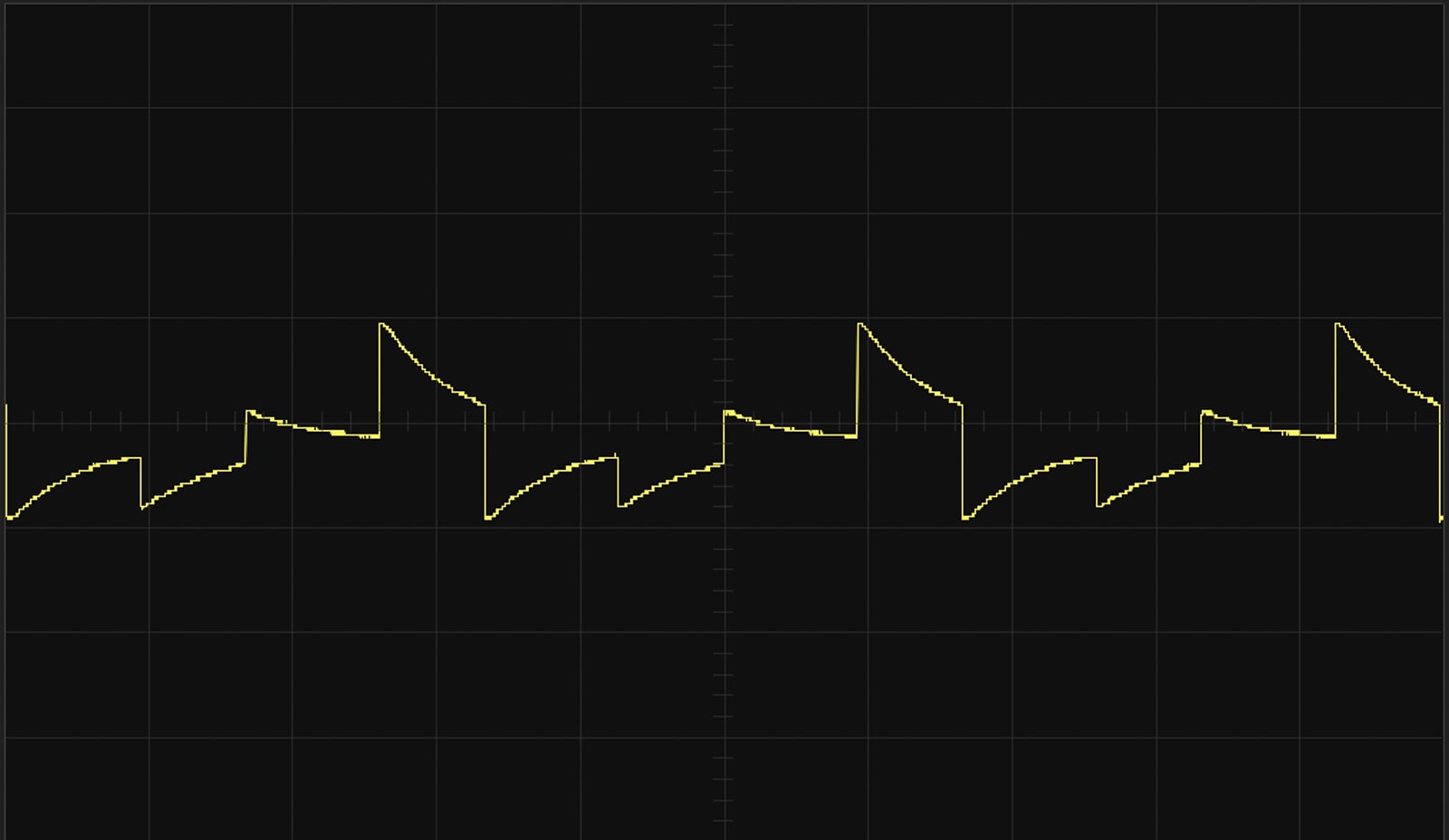
A waveform from the Mophie's modified sine-wave inverter.
For a modified sine-wave inverter, the Mophie produced a relatively smooth and consistent waveform in our oscilloscope testing. Lee Johnson, the electrical engineer who analyzed the waveforms for us, determined that all of the models performed similarly.
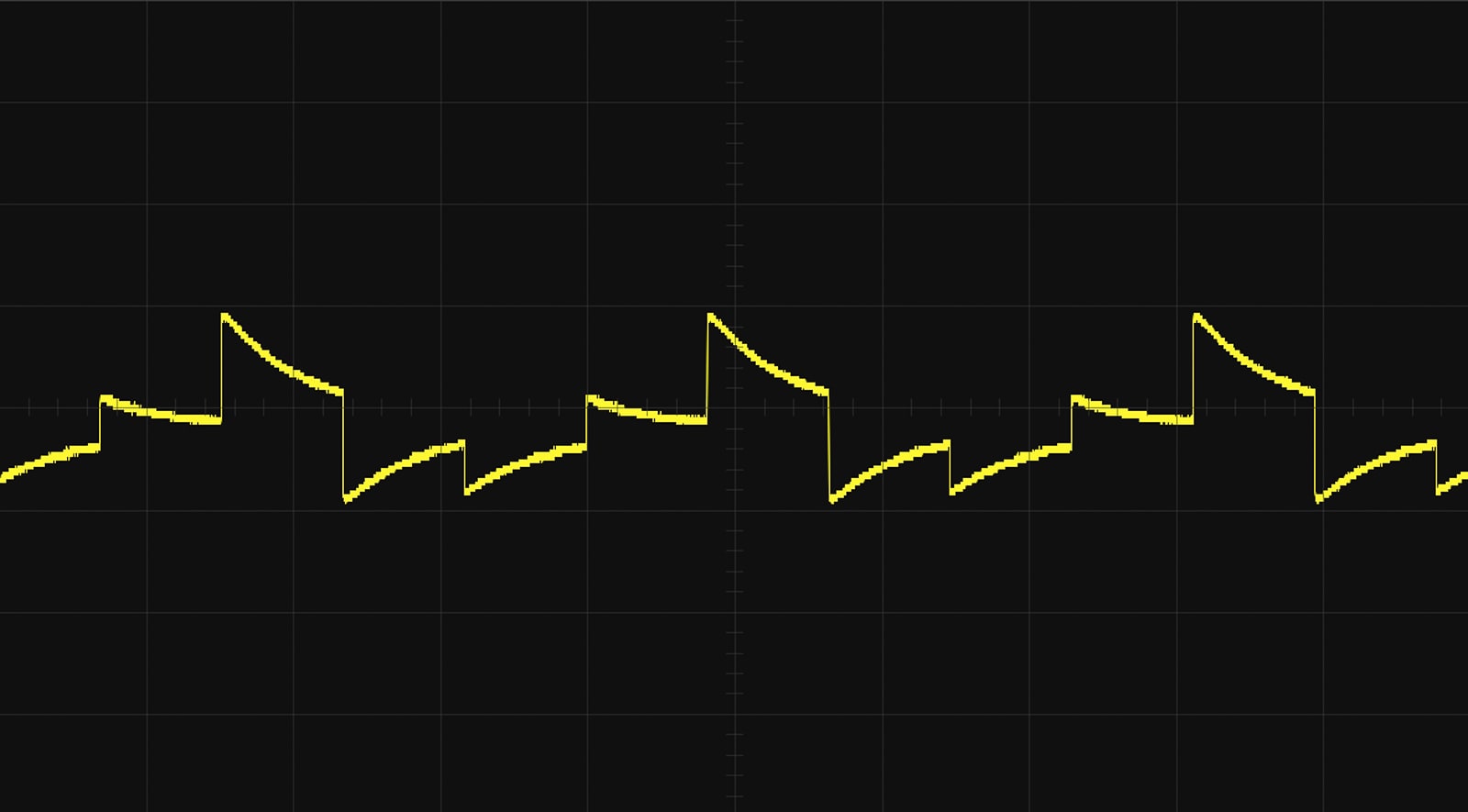
A waveform from the RAVPower's modified sine-wave inverter had similar performance, with slightly more electrical noise, but our engineer thought it would have little practical effect.
The Powerstation is made by a brand we trust (Mophie has been making power accessories for over a decade) with reliable customer support (we called the main number anonymously and got through to someone within seconds who was happy to answer our questions about the Powerstation), and its two-year warranty is as long as any we found. Plus, it's widely available from a variety of retailers.
Flaws but not dealbreakers
The Mophie Powerstation AC doesn't include a wall charger but comes with two USB cables—one of them USB-C–to–USB-C, the other USB-A–to–USB-C. We love that USB charging means you don't need to carry a bulky wall charger and power brick—any USB port you have handy for other devices can do double duty and charge the Powerstation AC. But if you only have USB-A ports, they might charge painfully slow. If you're looking for a new USB-C charger for the fastest recharge times, we'd get the Anker PowerPort II PD because it's small and portable, fairly inexpensive, and allows you to charge at top USB Power Delivery speeds.
While the Powerstation met our minimum requirements (offering at least one USB-A and USB-C port), it was the only model we tested that had one, not two, USB-A ports. It would be great if the Powerstation had more than one of each port. Its cooling fan was the second-noisiest we tested, but the tone wasn't as bothersome in a quiet room as some others.
Budget pick: RAVPower 27000
Photo: Sarah Kobos
If you don't want to spend quite as much—and you don't mind a bulkier, not-so-sleek charger—the RAVPower 27000 is a good option. It has almost the same power output and capacity as our top pick, but it feels a lot larger, and the clunky wall charger and power brick make it cumbersome to pack up for trips. Even though it offers similar utility, we found our top pick was a better experience overall that is worth the price.
The RAVPower's peak-power performance, 119 watts, was roughly the same as our main pick's maximum of 123 watts. It was able to charge small devices as well a 15-inch MacBook Pro without a problem. When we tested its capacity, it was able to charge a depleted MacBook Air about once from zero to 100 percent with its screen at max brightness while streaming an HD video.
That was the highest capacity of any we tested, besting the competition by anywhere from 3 percent (basically a rounding error) to about 20 percent.
It's a little heavier than our main pick—1.9 pounds to the Mophie's 1.7 pounds. But the larger size and a little bit of extra weight makes it feel much clunkier than our top pick, and it's just not as stylish overall: The gap splitting the charger into two sections is an odd, visually jarring design choice, as it doesn't seem to serve a purpose. The rubbery exterior of the RAVPower looks good and feels pleasantly grippy and durable, but it does tend to show fingerprints and oils easily.
Even when the RAVPower's cooling fan kicked in, it was one of the quietest models we tested. It barely moved the needle on our decibel meter, and we wouldn't be embarrassed to turn it on in a meeting, lecture hall, or some other place where a noisy fan would be distracting.

The Mophie (top) is slimmer and lighter than RAVPower's (bottom) portable laptop charger. Photo: Sarah Kobos
The RAVPower has a USB-C port, an AC port, and two 2.4-amp USB-A ports (one more than our main pick), giving you plenty of charging options. You might have trouble using all of them at once, though, especially if your plugs are wide or oddly shaped, since all of the ports are on the same side.
Its warranty (18 months) is slightly shorter than Mophie's, but RAVPower is a brand we trust in terms of build quality, customer support, and availability.
The RAVPower 27000 has a few major downsides. Our biggest complaint is its size. It's the second-biggest model we tested (after the Naztech) at 5.31 by 6.89 by 1.38 inches, plus its AC/DC charger is the most unwieldy. It's nice that it comes with a zip-up hardshell case, but the whole setup is just not as portable as our main pick. Anyone carefully packing their bag to commute on public transit or keeping track of every cubic inch of carry-on space for regular business trips will have a much easier time with our top pick.
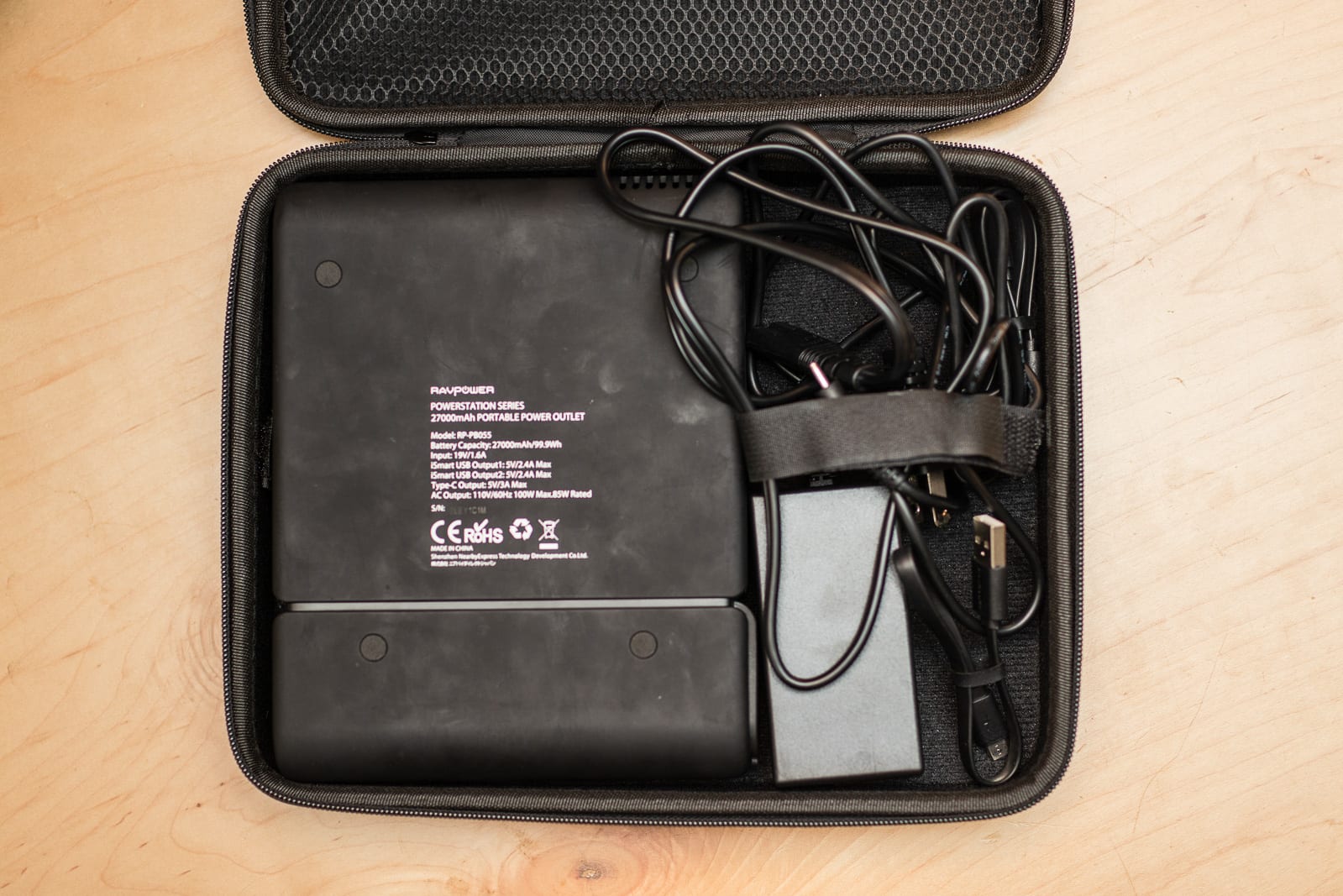
The RAVPower 27000 comes with an AC/DC wall charger, two Micro-USB cables, and a hardshell case. Photo: Sarah Kobos
In addition to its extra bulk, the RAVPower offers a slightly worse user experience than our main pick. To get the AC output to turn on, you have to hold down the power button for several seconds, and it turns off quickly if not plugged into something.
The RAVPower comes with two USB-A–to–Micro-USB cables, which is nice, but it's not much of a bonus. If you're someone who needs to charge Micro-USB devices, you probably already have plenty of those lying around.
What to look forward to
We are currently testing five portable power stations—the Yeti 400, Yeti 1000, and Yeti 1400 with WiFi from Goal Zero, the EcoFlow River, and the Suaoki G500—for people who need even more power than the ones in this guide can provide. We'll link to our new guide here as soon as it's ready.
The competition
ChargeTech Portable AC Outlet: This was our runner-up pick in a former version of this guide, but we decided not to consider it for this round of testing because it doesn't have a USB-C port and it has a low wattage rating (85 watts) for the price.
Goal Zero Sherpa 100 AC: This charger is fairly compact, is enjoyable to use, and has an informative OLED screen. It had the highest peak-power output (160 watts) in our testing, and it charged the MacBook Air 0.95 times on a single charge. But it's also the most expensive model we tested, retailing for around $300 at the time of this writing. It's also the heaviest (2 pounds, tied with the Naztech) and noisiest model we tested, and its one-year warranty is the shortest we've seen.
Jackery PowerBar 23200: Our former top pick, the Jackery PowerBar 20800, is being discontinued and replaced with the PowerBar 23200. It's the lightest model we tested (1.5 pounds), its two-year warranty is as good as any we've seen, and it's one of the most inexpensive models we tested. The Jackery looks nice and seems well-built, but its brick-shaped design isn't as sleek or portable as the others—it's a lot tougher to slip into a briefcase than the book-shaped ones, and multiple Wirecutter staffers said they'd prefer a slimmer design. Also, its fan wasn't the absolute loudest we tested, but unlike the others, it becomes audible as soon as you turn on the AC output and was much more distracting in a quiet room.
Naztech Volt Power Station AC Outlet 14149: This charger has one of the best warranties (2 years) and costs the least of those we tested. It shares some aspects of both our picks, with a clean, simple look and good capacity. However, it's the heaviest charger we tested, along with the Goal Zero, at 2 pounds. It's also the biggest, measuring 5.3 by 1.4 by 6.9 inches, and its AC/DC charger is a bit bulky. It had the lowest peak-power output (95.1 watts) in our testing, and it's one of the most finicky ones to control when it comes to turning the power—or even the flashlight—on and off. Lastly, we've had little experience with Naztech and the Volt brand, and when we contacted the company's customer support, it took 17 days to get a response, which doesn't bode well for customers if something goes wrong.
This guide may have been updated by Wirecutter. To see the current recommendation, please go here.
When readers choose to buy Wirecutter's independently chosen editorial picks, Wirecutter and Engadget may earn affiliate commissions.
Comments
Post a Comment